
Extra Skills Course: Comfortable on 'Camera'
There's Something About Being 'On Screen' That Makes It Worse...
But it doesn't have to be that way.
Find a new perspective.
Get specific tips for how to look down the lens
and let yourself be seen on screen.
Just £97
Course Length
68mins of video lessons (Not including written exercises or vocal practice) allow 1.5 / 2hrs for one sitting.
Course Format
Each Module is broken down in to several lessons of 5-15 minutes - so if you don't have an hour or so to sit down and do this in one go, or if your learning style is more piece by piece - then you can simply do it in a couple of sittings of 15- 30minutes a day.
Course Curriculum:
The course is a mixture of text, PDF, worksheets & video lessons
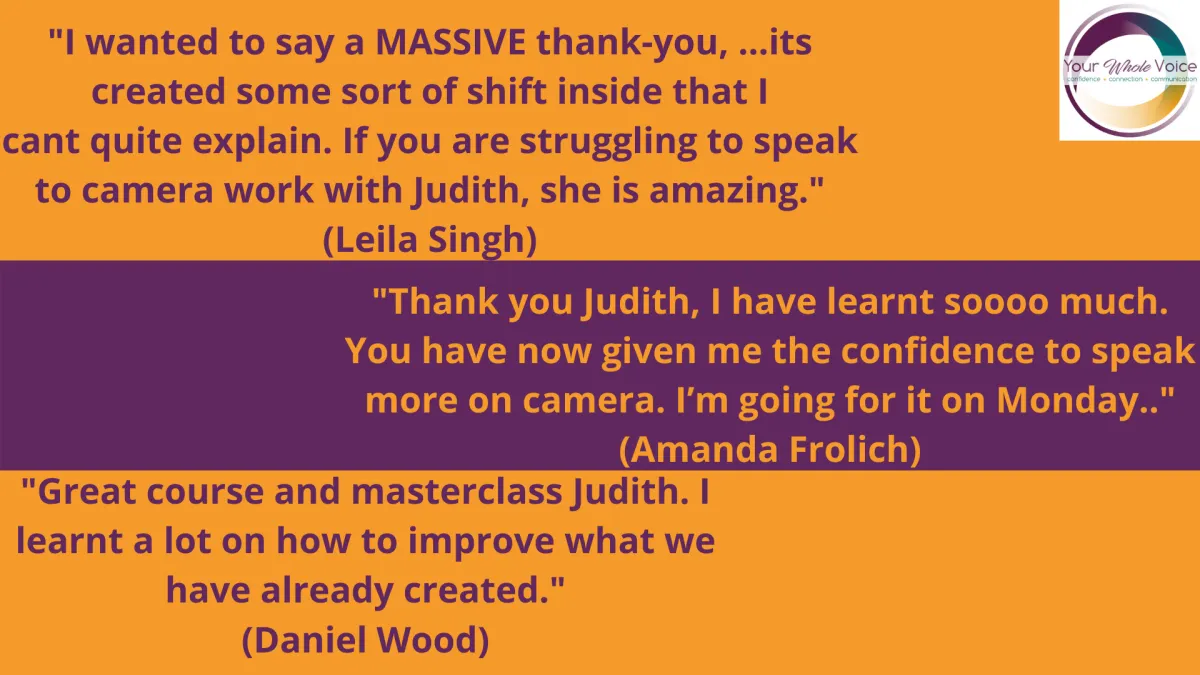
Just a few real-life worries about showing up on screen:
Whether it's a zoom/teams room, on livestreams, being interviewed ...
if you share any of these concerns, or anything like them:
"I don't like seeing my aging skin and the big bump that has become a part of my forehead...
I really do not like my thinning hair in this moment....
I hate hearing my voice coming back to me...
I have the thought that my message is OLD news, not deep enough, not interesting...
I find that I start walking in circles and can not focus prior to going on camera...
I forget what the core message was going to be...
I love interaction, so hate the idea talking at a screen with no interaction, speaking to an empty space and receiving no feedback...
It feels egotistical."
This course can help.
Course Structure
Welcome & Introduction
Module 1: What's Stopping You?
VIDEO: Know what's getting in your way
Worksheet for Module 1 PDF
Module 2: Equipment Excuses.
VIDEO: You don't need as much as you think.
Worksheet for Module 2 PDF
Module 3: Audience Approval
VIDEO: What are you looking for?
Worksheets for all separate lessons: PDF
Module 4: Customer Focus
VIDEO: What are you focused on?
Worksheets for all separate lessons: PDF
Module 5: Be in the right state to record
VIDEO: Prepare yourself before you start.
Worksheets for all separate lessons: PDF
Module 6: What's Next? Plus a BONUS Bit of Gold!
VIDEO: Your next steps - and DON'T MISS this bit
Worksheets for all separate lessons: PDF
If you'd like a little more ... read the FAQ's
Will this help me?
Yes.
If you practice and then implement the exercises I can confidently say that you WILL notice a difference.
"Thank you Judith. This is awesome. It will certainly change the way I record my videos. I’ve become more of myself in front of the camera, more comfortable showing my kindness and caring. And I'm looking right into the lens! I’m also finding I don’t need to over-rehearse too. It maybe because I’m speaking about something I love and feels natural to me too. xx"
(Deb Johnstone)
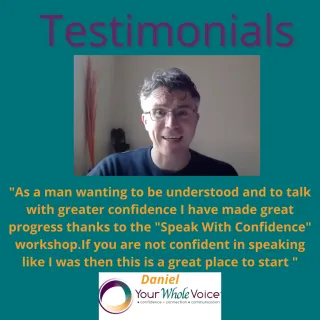
What will it do for me?
As I don't know where you're at with hitting 'record' or 'go live' or 'turn camera on' it's hard to give you a definitive answer here as I don't know what you might be looking for.
However, here are some very common benefits experienced as a result of this course specifically:
To let yourself be seen in online meetings - and therefore feel more connected
Feel more authentically you when on screen
Start making videos / reels /going live
Improve connection with audience
SAVE TIME ... see below testimonial
Improve online courses/interaction
"I was getting feedback that I wasn’t being authentically me, overly formal, which is not how I am. I am engaging and warm and it just wasn’t coming across on camera
I once did 75 versions of a 90 second video for a client!! The time it took and stress it created ..... I would like to thank Judith for her incredible talent and her ability to help me get through that.
Judith turned it around for me, I practiced the strategies she shared and I’ve just made sixteen videos in the last three days. If you are struggling to speak to camera and the fear of looking at the lens not a person, work with Judith, she is amazing."
(Leila Singh)

How Long Will It Take?
There are 68mins of video lessons - so if you were to just sit down and watch it - then that's 1hr 8mins
That being said, all my courses are designed to be interactive - because how else will you make the changes?! Based on the average time of those who tested this course for me - including the vocal and written exercises as you go - I would allow about 1.5-2hrs to do it in one sitting.
(This is not definitive as obviously it will depend on how in depth you go with your writing and how many times you play with the vocal exercises)
HOWEVER: All my courses are designed to fit both those who (like me) like to sit down and do something in one bulk go .... AND those who prefer to absorb things one thing at a time or whose life means that things need to be digestible in small parts.
This is why each module is broken down in to several lessons of 5-15 minutes - so if you don't have 2hrs to sit down and do this in one go, or if your learning style is more piece by piece - then you can simply do it over 15-30 minutes a day.

Is This All I'll Need?
It may well be.
But it may be that you also want to go deeper and explore the whole range of Vocal Confidence, nerve management and self-awareness tools from my Vocal Confidence courses. You can get this 'Confident On Camera' course as a FREE bonus if you choose to get the Vocal Confidence Bundle

What will I use this for?
There is even more screen time now than when I created this course - things like reels & stories - and whatever has been created since I wrote this sentence! Cameras are everywhere: Here are a few ways this is useful:
Job Interviews (so many are now online)
Professional Meetings (whether it's Zoom or Teams they are always better with video ON)
Promoting Your Own Business (video / reels / stories / going live etc)
Being Interviewed (as an expert - even for TV they use zoom now)
Podcasts (some have video too)
Your Own Video Channel
